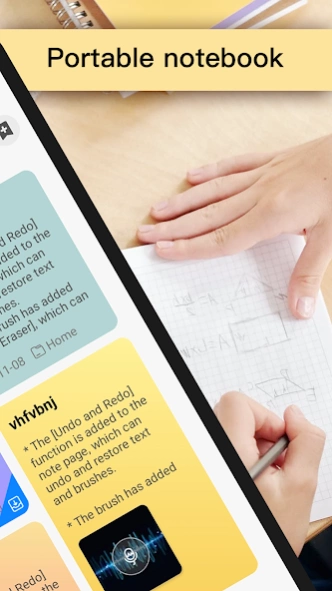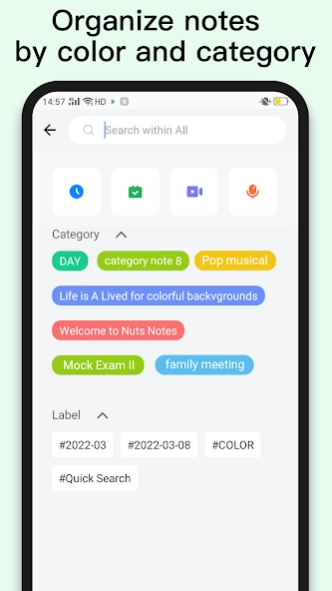Notepad: Notes & Easy Notebook 2.2.2
Free Version
Publisher Description
Notepad: Notes & Easy Notebook - Notepad is an easy notebook for notes, to-do lists, reminder, draft, recording
Notepad - Nuts Note is an easy-to-use notebook app for notes. Whether you need to take notes, create to-do lists, manage checklists, or jot down memos, Notepad is optimized to enhance your productivity. Say goodbye to scattered thoughts and disorganized tasks – Notepad is here to help you efficiently manage your tasks and improve your life.✏️
Notepad: Notes & Easy Notebook Main Features
📝 Fast & Easy Notes - Take fast and easy notes with the Notepad app
📝 Color Notes - Change the background color/texture/picture of your notes to suit your personal preference
📝 Checklist Functionality - Create a to-do-list, shopping list, grocery list or task list
📝 Reminder - Add reminder notes
📝 Format Text - Personalize your notes with bold, underline, text color and italic text
📝 Recording - Add recording memorandum
📝 Attachment - Add attachment: image, file
📝 Backup Notes - Never be worried you might lose your notes
📝 Encrypted notes - lock your notes to protect your privacy
📝 Widgets - Many exquisite desktop widgets easy for your remind
📝 Category - Quick classification: work, home, checklist, reminders
📝 Label - Add label to note for quick search
Backup your Notes for Peace of Mind
Never worry about losing your important notes again. With the Notepad app, you can easily backup to your google drive, and restore your notes easily, ensuring that your valuable information is safe and secure. Whether you switch devices or accidentally delete a note, our backup feature will ensure that you always have a copy of your notes available on your google drive.
Personalize Your Notes with Colored Notepad and Text Format
Our app offers a remarkable feature that sets it apart: the ability to create color-coded notes and customize text formats. Instantly transform the appearance of your notes by adjusting the background color. Whether it's personal memos, work-related tasks, or important reminders, you can tailor the background color to match your preferred style. Take personalization to the next level with the text format option, allowing you to highlight your notes with bold, underline, or italic styles. And if that's not sufficient, utilize the search function to easily find specific notes by their titles.
In conclusion, the Notepad app is the ultimate companion for all your note-taking needs. Stay organized, manage tasks efficiently, personalize your notes, and collaborate with others seamlessly. Download the Notepad app today and experience a new level of productivity and organization.
About Notepad: Notes & Easy Notebook
Notepad: Notes & Easy Notebook is a free app for Android published in the PIMS & Calendars list of apps, part of Business.
The company that develops Notepad: Notes & Easy Notebook is Nuts Mobile Inc.. The latest version released by its developer is 2.2.2.
To install Notepad: Notes & Easy Notebook on your Android device, just click the green Continue To App button above to start the installation process. The app is listed on our website since 2024-03-22 and was downloaded 0 times. We have already checked if the download link is safe, however for your own protection we recommend that you scan the downloaded app with your antivirus. Your antivirus may detect the Notepad: Notes & Easy Notebook as malware as malware if the download link to com.notepad.notes.notebook is broken.
How to install Notepad: Notes & Easy Notebook on your Android device:
- Click on the Continue To App button on our website. This will redirect you to Google Play.
- Once the Notepad: Notes & Easy Notebook is shown in the Google Play listing of your Android device, you can start its download and installation. Tap on the Install button located below the search bar and to the right of the app icon.
- A pop-up window with the permissions required by Notepad: Notes & Easy Notebook will be shown. Click on Accept to continue the process.
- Notepad: Notes & Easy Notebook will be downloaded onto your device, displaying a progress. Once the download completes, the installation will start and you'll get a notification after the installation is finished.